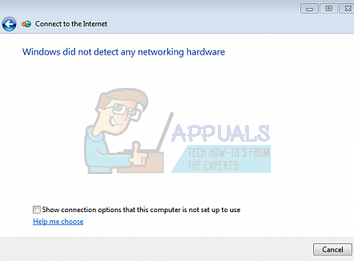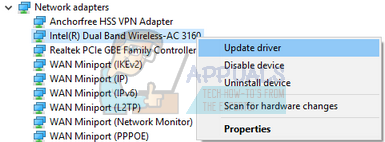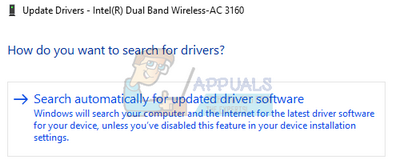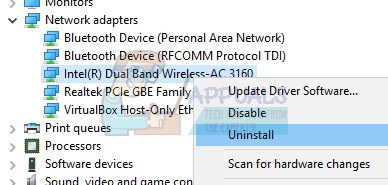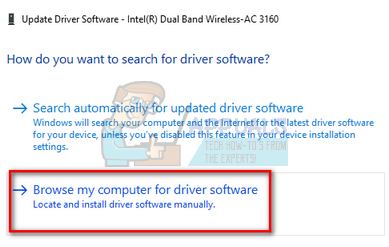People come across this issue after they upgrade their version of Windows or install a fresh copy. Windows is designed to automatically install the default drivers for all your hardware, but in some cases, it fails to do so. The workaround is really simple; we just have to install the driver for your network adapter manually. Do note that this solution works for all versions of Windows and for both adapters (WiFi and Ethernet).
Solution: Installing Drivers Manually
We will first try updating the driver for your adapter automatically where Windows searches for the most effective driver on the internet and installs it accordingly. If this doesn’t do, we can try updating it manually.
If it doesn’t work as expected, we can try installing the default drivers for hardware after uninstalling it.
If you are unable to update the drivers using both the above methods, you can head over to your manufacturer’s site and download the drivers to an accessible location. Then follow the same steps listed above but select the second method (Browse my computer for driver software). Navigate to the location where you downloaded the driver and install it.
Note: If you are unable to find the network hardware under the category of “Network adapters”, look in the device manager for “Other devices”. Here you will most probably see your network adapter labeled as “Unknown device”. You can apply all the above methods to update it accordingly. Try using the automatic method before moving on to the other ones.
Fix: The Remote Connection was not Made Because the Name of the Remote Access…How to Fix ‘The Computer did not Resync because no Time Data was Available’…How to fix Windows successfully loaded the device driver for this hardware but…Fix: Operation did not Complete Successfully because the File Contains a Virus