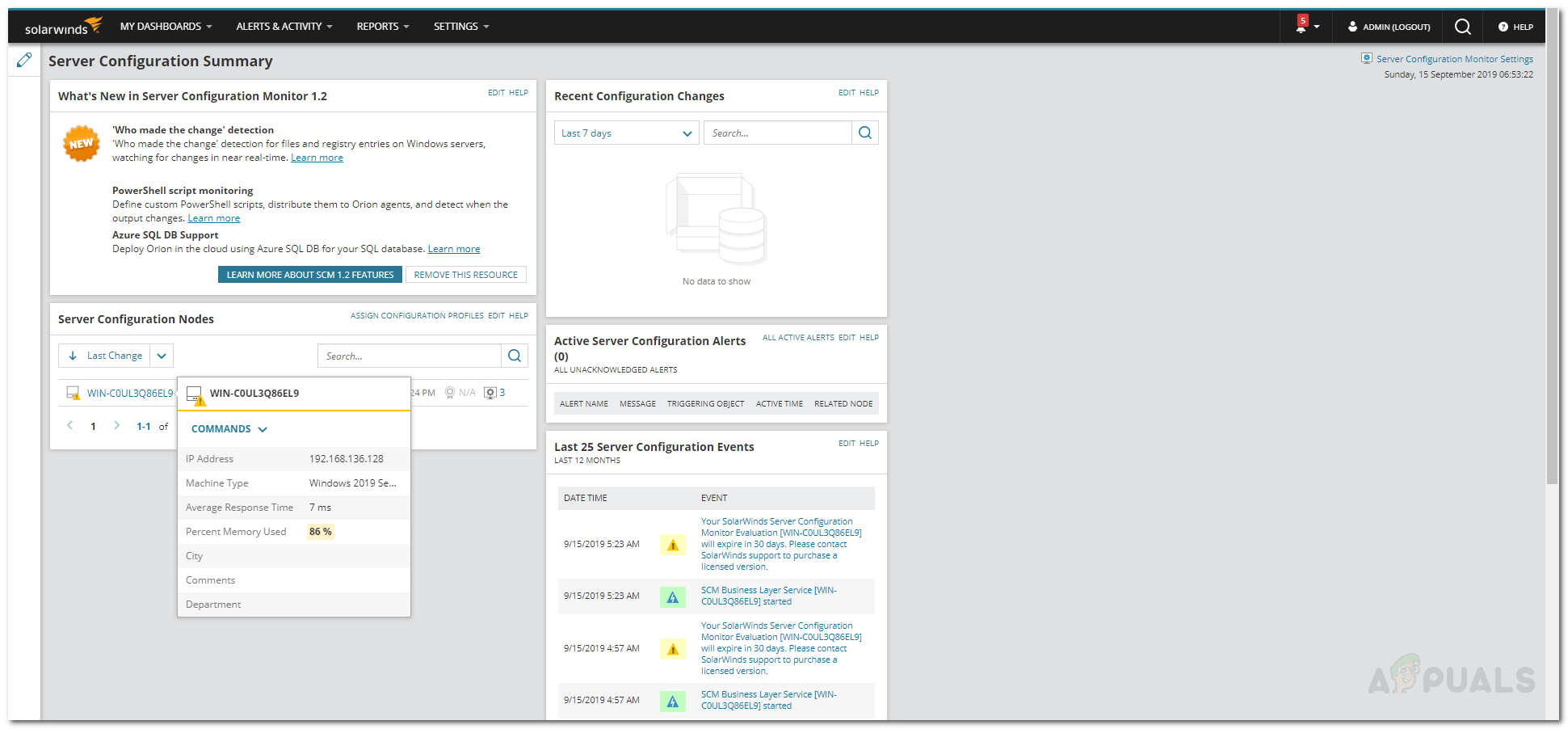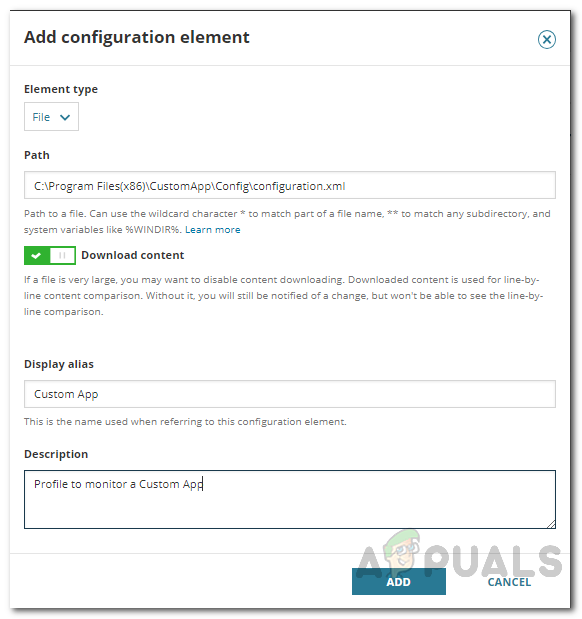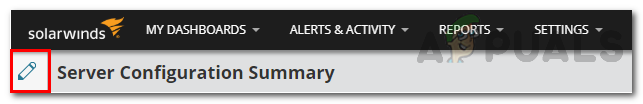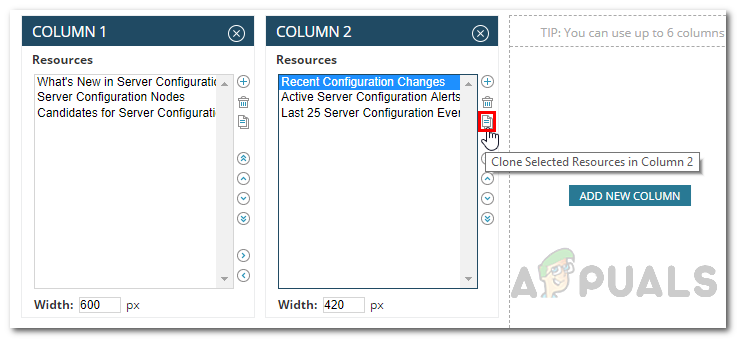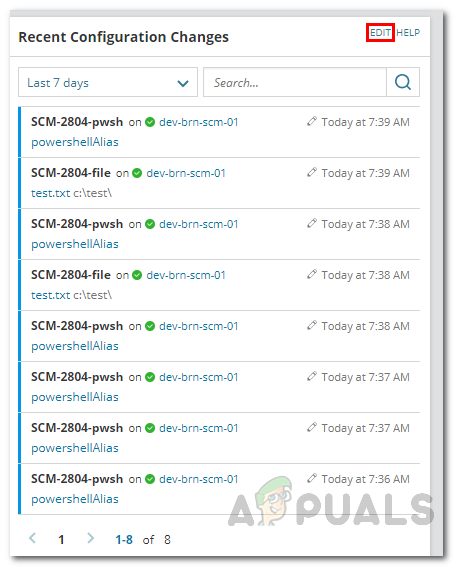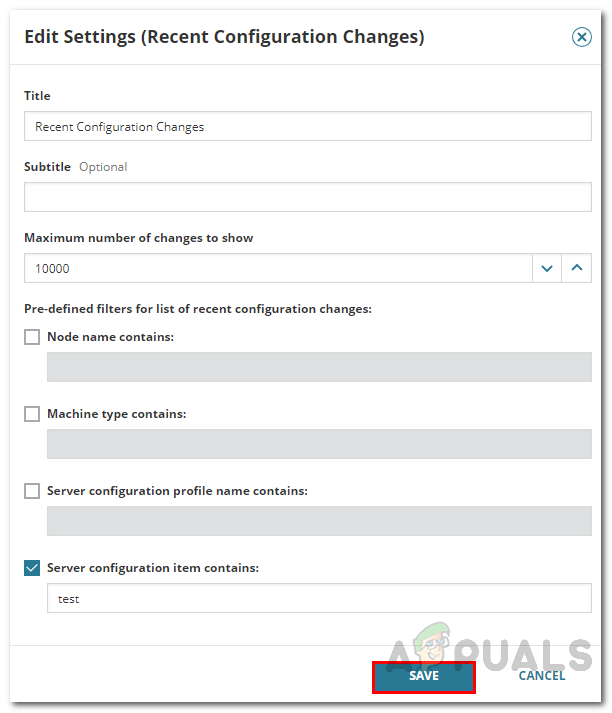Solarwinds Server Configuration Monitor is a tool built for the same purpose in mind. There are tons of server monitoring tools that you will be able to find in the market, however, none would be able to keep up with the reliability offered by Solarwinds SCM. In this competitive era, you simply cannot afford any downtimes in your network and need to ensure an always operational system. This cannot be achieved via ordinary means and therefore, automated tools need to be implemented in the network that will help your IT admins to monitor configuration files much easily.
Download the Server Configuration Monitor
Solarwinds Server Configuration (download here) is the perfect tool for monitoring your server config files and configuration settings in real-time. With SCM, you will be able to detect any unauthorized changes into the configuration files of your servers as well as applications on your network via performance counters. You can also create a baseline config to which other config files will then be compared to. If there are any anomalies detected in the other configuration options when compared to the baseline, you will be automatically notified of the changes via the notification profiles or the alerts so that it can be rectified. Server Configuration Monitor provides enhanced monitoring settings by integrating with the Solarwinds NPM. In this guide, we will be showing you how to create custom profiles and monitor specific configuration changes with the help of the Server Configuration Monitor. In order to follow through, you will have to install the tool in your network. Therefore, you can free download it from the link provided above. If you wish to evaluate the tool first, Solarwinds offers a free trial that you can avail of to see the product. To help you get started with the tool, we have published a “Monitor Server Configuration” article on our site that explains the first steps in quite a detail.
Creating Custom Profiles
Solarwinds Server Configuration Monitor enables you to create your separate profiles for your systems along with the out-of-the-box configuration profiles (XML files) that come built-in the tool. Creating custom profiles for your system enables you to make change detectors for your system. This will help you in monitoring files and registry changes. Here’s how to create a custom profile:
Monitoring Specific Configuration Changes
With the help of the Server Configuration Monitor, you can also create a recent changes widget on the dashboard of SCM. This enables you to keep track of specific configuration changes that are important to you. To be able to do this, you will first have to add a recent changes widget and then edit it per your needs. Here’s how to add the widget:
How to Monitor Server Configuration using Server Configuration MonitorHow to Fix the Error ‘A Network-related or Instance-specific Error occurred…How to Fix ‘The Application-Specific Permission Settings do not Grant Local…Facebook May Soon Let You Create Multiple Profiles on the Same Account