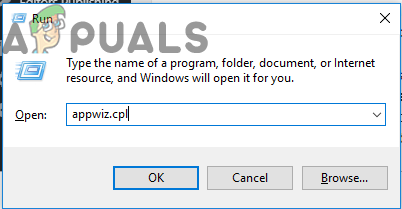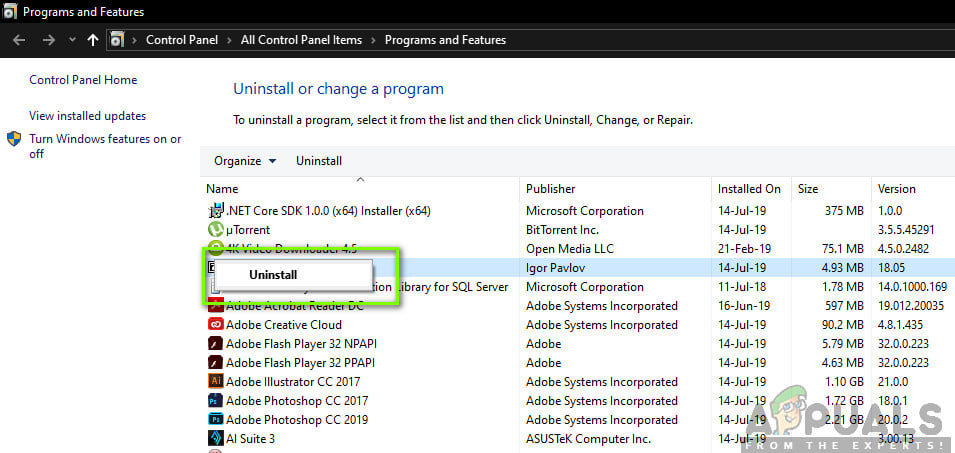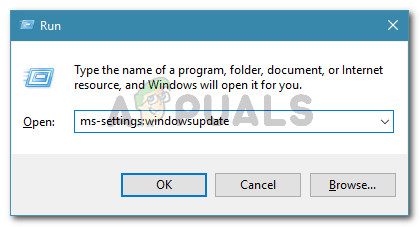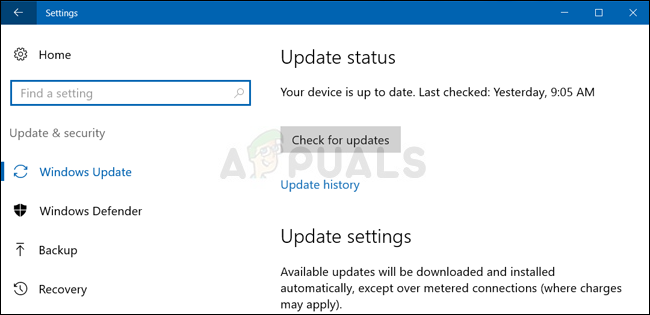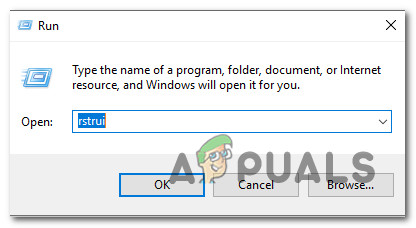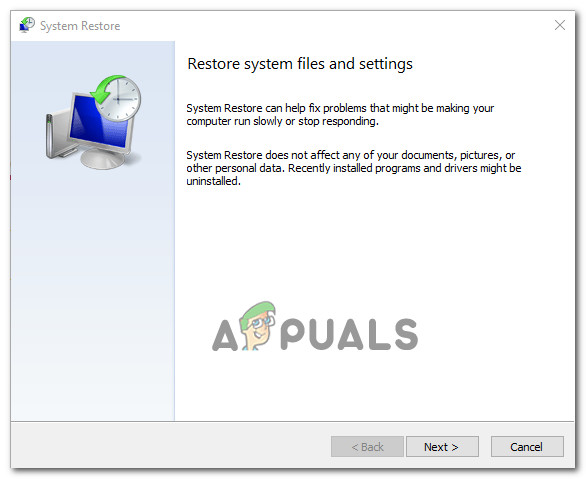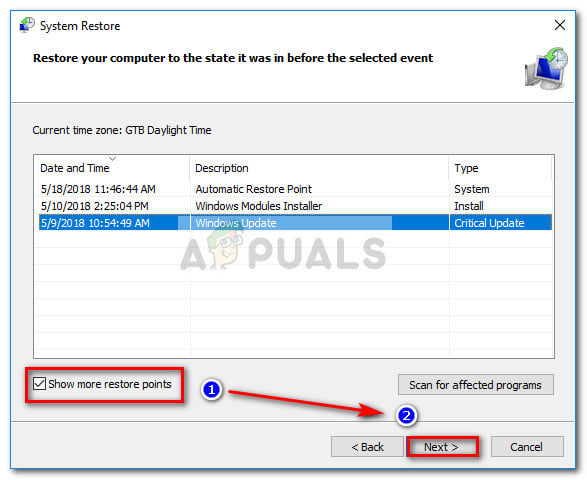What is Accelerometerdll.DLL?
Accelerometerdll.DLL is is a Dynamic Link Library file that is used by HP’s proprietary software 3D DriveGuard to protect your hard drive in situations where the laptop gets a knock or falls. In cases like this, the Accelerometer detects the movement and locks the read head of the hard drive while movement is detected. Unless you fix the ‘accelerometerdll.DLL was not found’ error, it’s very likely that the feature will not work properly.
What is causing the ‘accelerometerdll.DLL was not found’ error?
We looked into this particular issue by analyzing various user reports and the repair strategies that are commonly being deployed to fix this particular error message. As it turns out, there multiple potential culprits that might be responsible for this error message: If you’re currently struggling to resolve the very same error message in one of the scenarios presented above, this article will provide you with several different troubleshooting strategies. Down below, you’ll discover a collection of methods that other users have successfully to resolve the ‘accelerometerdll.DLL was not found’ error. If you want to remain as efficient as possible, follow the methods below in order and discard those suggestions that are not applicable to your particular scenario. You should eventually discover a fix that will resolve the issue regardless of the culprit that’s causing it. Let’s begin!
Method 1: Installing DriveGuard (if applicable)
In the vast majority of cases, this particular issue occurs because an essential driver is missing from your computer. This is very common on HP computers and notebooks. A lot of affected users that we’re encountering the ‘accelerometerdll.DLL was not found’ error have managed to resolve the issue by installing a stable version of Driveguard and restarting their computer. Note: If DriveGuard is already installed, move down directly to Method 2. Here’s a quick guide on installing DriveGuard to ensure that your computer is not missing a needed driver: If you’re still encountering the ‘accelerometerdll.DLL was not found’ error, move down to the next method below.
Method 2: Reinstalling 3D DriveGuard
If you already have a version of DriveGuard installed on your computer, chances are the issue is occurring because the DriveGuard installation folder has been tainted by corruption. We managed to identify several different occurrences where the ‘accelerometerdll.DLL was not found’ error was resolved after the affected users uninstalled their current DriveGuard version and installed the latest version available. Here’s a quick guide on how to do this: If the same error message is still occurring, move down to the next method below.
Method 3: Install every pending update
As a couple of users have reported that they managed to resolve the issue by installing every pending update available for their Windows version. This is further evidence that the issue can also be caused by a driver incompatibility introduced with a Windows update. Fortunately, if this scenario is applicable, you should be able to resolve the issue by bringing your OS version up to date by installing every pending update. Some users finding themselves in a similar situation have reported that the issue was resolved indefinitely after they performed the steps below. Here’s what you need to do: If the same accelerometerdll.DLL not found error is still occurring, move down to the next method below.
Method 4: Perform a system restore
If none of the methods above have allowed you to resolve the issue conventionally, it’s very likely that the issue is occurring due to some kind of system file corruption. In this case, you should be able to resolve the issue by using a system restore point to bring your computer to a previous point in time where this particular issue was not occurring. Of course, this method will only work as long as you have a restore point that works for you and enables you to return your machine state to a healthy point. However, be warned that this method will also undo any changes that you made since the restore point was created. This means that all apps, user preferences and other changes to your system will also be reversed. If you have decided to perform a system restore in order to resolve the accelerometerdll.DLL not found error, here’s what you need to do:
Fix: SDL.dll is missing or SDL.dll not foundFix: X3daudio1_7.dll ‘Missing or Not Found’Fix: Mshtml.dll was loaded, DllRegisterServer entry point was not foundFix: MSVCR90.dll Not Found or Missing