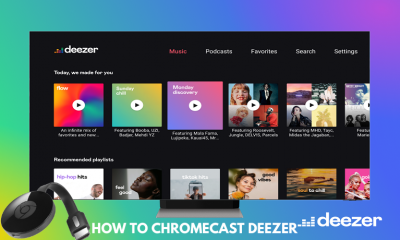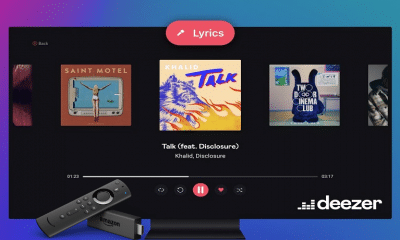Pricing
Deezer offers one free plan and four premium plans listed as follows.
Free Access to 73+ million tracks for free. Powered by Ads. Premium – $9.99/month Free from ads. Unlimited skips and queues. Link up to 3 devices. Family – $14.99/month Free from ads. Allows access to 6 Family members. Play music with 13 devices at a time. Create Kid profiles for up to 12 years old. Student – $4.99/month Students who enrolled for college or university is eligible. Ad-free music in a high quality. Students from the list of 30 countries are only accepted. Hi-Fi – $14.99/month Enjoy music in CD-quality (16-Bit/44.1 kHz FLAC). All benefits of Deezer Premium.
How to Play Music on Apple TV using Deezer
Deezer app is unavailable for Apple TV. But, at the same time, the Deezer app is available on the App Store for your iPhone or iPad. So, you can use the AirPlay feature to listen to music using Deezer on Apple TV. Follow the steps below to do the same.
- Connect your Apple TV and iPhone or iPad to the same Wi-Fi network.
- Open the App Store on your iPhone or iPad.
- Install the Deezer app.
- Log in to your account.
- Select any music to play.
- Now, select Audio Settings from the lower-left corner.
- In the Devices section, choose AirPlay & Bluetooth.
- Alternatively, you can go to the Control Panel and select Screen Mirroring.
- Now, select your Apple TV.
- Return to the Deezer app on your iPhone or iPad.
- Select any music you wish to listen to.
- Now, you can listen to your favorite music on Apple TV. Related– How to Stream YouTube Music on Apple TV?
How to Play Music on Apple TV using Deezer from the Web
- Connect your Apple TV and Mac to the same Wi-Fi network.
- Click on the AirPlay icon from your Mac’s home screen.
- Select your Apple TV from the AirPlay To section.
- Now, enter the AirPlay code displayed on your Apple TV to Mac.
- Visit the official website of Deezer using the Safari browser.
- Sign in to your Deezer account.
- Select and play any song to listen to it on your Apple TV. Related – How to Chromecast Deezer? Unfortunately, the Deezer app is unavailable for your Apple TV. But you don’t need to worry because you can AirPlay Deezer to Apple TV and listen to the millions of songs available on their platform. Also, you can access the library of Deezer for free with ads or purchase a premium plan to listen to songs without ads. So, make a choice and listen to your favorite music using Deezer. If you have any queries, you can ask us on our official Twitter and Facebook pages. Also, you will get regular tech-related updates on our social media pages.