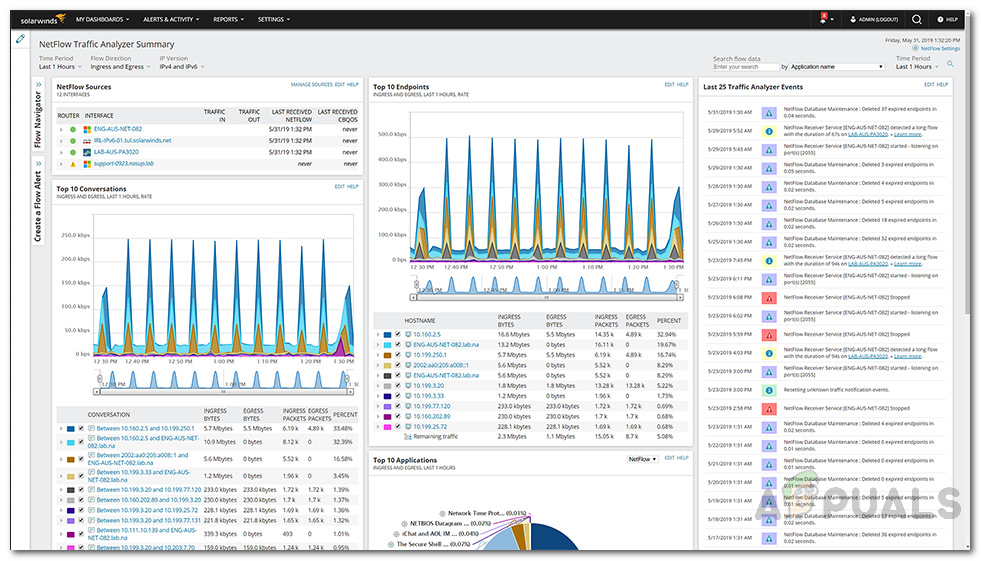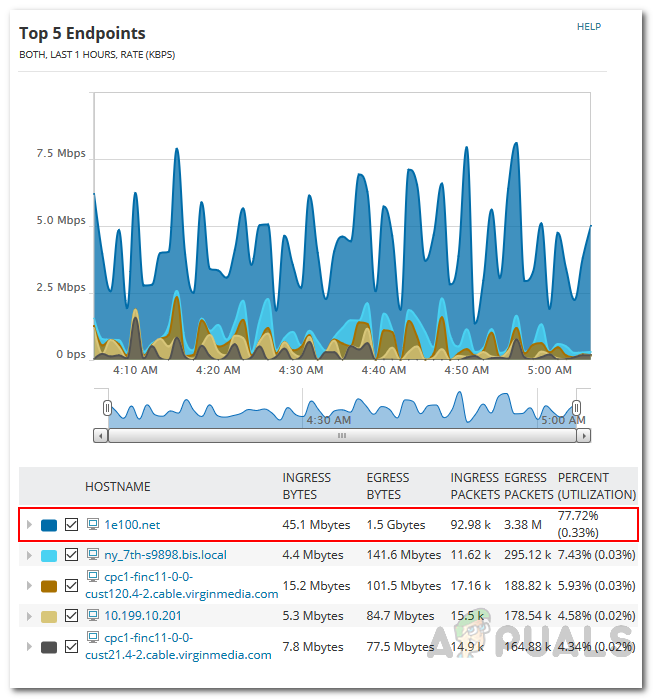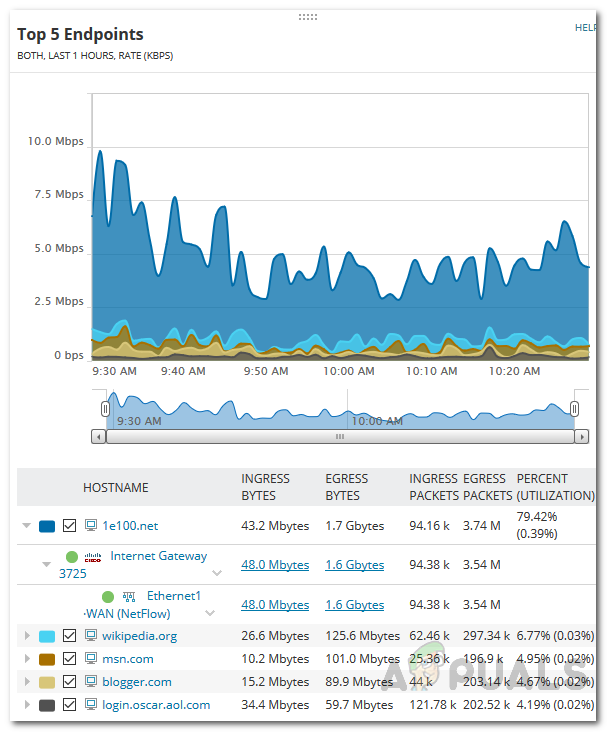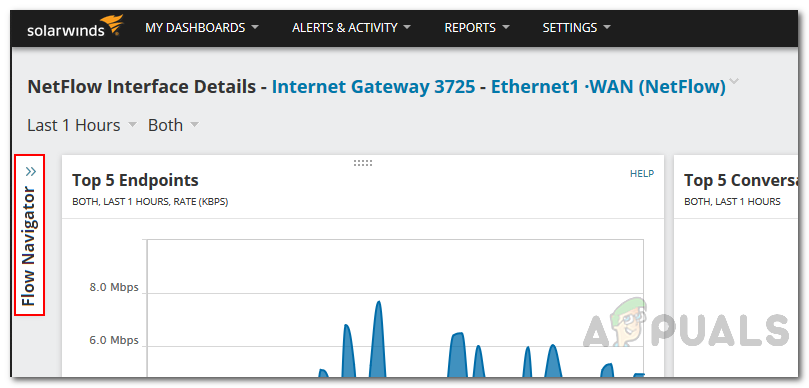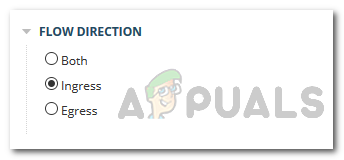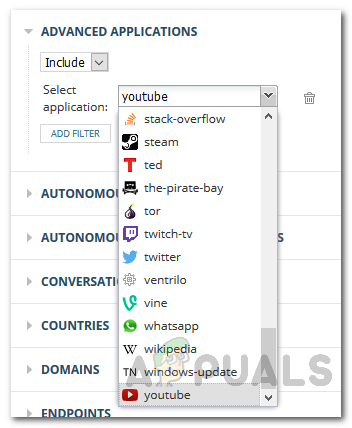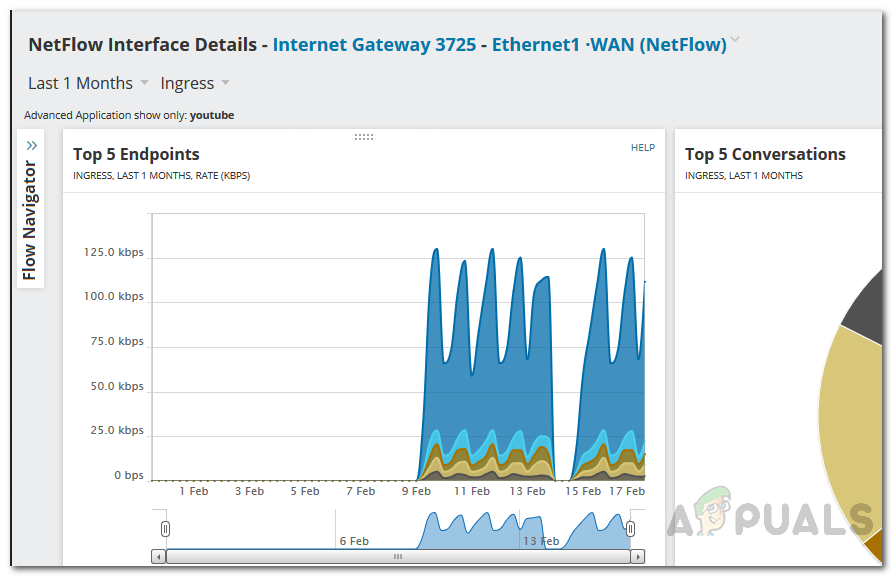For this purpose, automated tools (NetFlow Analyzers) have been introduced to help system administrators and get rid of the tiresome manual convention. Solarwinds NetFlow Traffic Analyzer (download here) is a tool that lets you do that with much more functionality. With Solarwinds NTA, you will be able to monitor the traffic data on your network, traffic flow, as well as monitor the bandwidth utilization on your network which is really important. Why you may ask? Most of the network performance issues that are triggered are caused by high network bandwidth utilization. Hence, the network often stops responding and ultimately leads to a crash or an outage. Therefore, in order to prevent this from happening, measures need to be taken for better management of the network which involves deploying an NTA tool in your network environment as it also works as a bandwidth monitoring tool. That is the reason why network bandwidth monitoring is important when it comes down to network devices.
NetFlow Traffic Analyzer
There are tons of tools out there developed just for this very purpose, and if you do not know the right tool that will help you accomplish what you desire to achieve, you will not be progressing at all. Therefore, do not fret as we will be showing you a perfect tool for the job with a great company to back it up with. Solarwinds is a company that no system or network administrators require an introduction to. Their list of products is industry-favorite and every IT administrator has come across one of their tools during their career at least. NTA integrates with the Solarwinds Network Performance Monitor which, as a result, offers more in-depth and real-time insights than any other software as it keeps tabs on the real-time data of the traffic usage. NetFlow Traffic Analyzer analyzes your traffic pattern as well as keeps an eye on your application traffic. To be able to use the tool and monitor your bandwidth usage, you will first have to deploy the tool in your network obviously. If you haven’t used the tool previously, you will have to install it and then integrate it with the Orion platform. They also offer a free trial if you wish to try out the tool first before paying for it. Do not worry, the procedure is explained in clear words in documentation offered by Solarwinds which can be found here. They also offer a free version of the tool with limited features via which you can analyze NetFlow on your network. Once you have installed the tool, you are ready to begin the guide.
Identifying Bandwidth Consumers
To be able to monitor network bandwidth utilization, you will first have to identify the consumers of your network bandwidth. This is important as it is useful in the identification of root cause of the issue. Solarwinds NTA out-of-the-box sends out alerts when the bandwidth utilization exceeds (also known as bandwidth hogs) a certain specified value that is defined by default. The default value is 75%. If you wish to change that, you can do so by going to Alerts and Activity > Alerts. After that, head to Manage Alerts and then group it by Trigger Actions Type from the drop-down menu and then select Email a Web Page from the list. From the default alerts, you can change the value. You will be able to identify top talkers (high bandwidth consumers) on your network when a bandwidth utilization alert is triggered. Once an alert has been triggered, you will be notified via an automated email. Here’s how to identify the top talkers:
Monitoring Bandwidth Utilization
Now that you have identified the top talker, you can monitor the bandwidth utilization via flow navigator filters for that interface. In this scenario, we assume that you are aware of the interface that is causing high bandwidth utilization and you wish to keep an eye on it. To do this, perform the following steps:
How to Analyze Netflow on your Network using Real-Time NetFlow Analyzer?How to Monitor your Database Performance using Database Performance Analyzer?How To Make Arduino Based Traffic Light Controller?How to View Traffic and Other Details of your Routers and Switches in Real-Time?