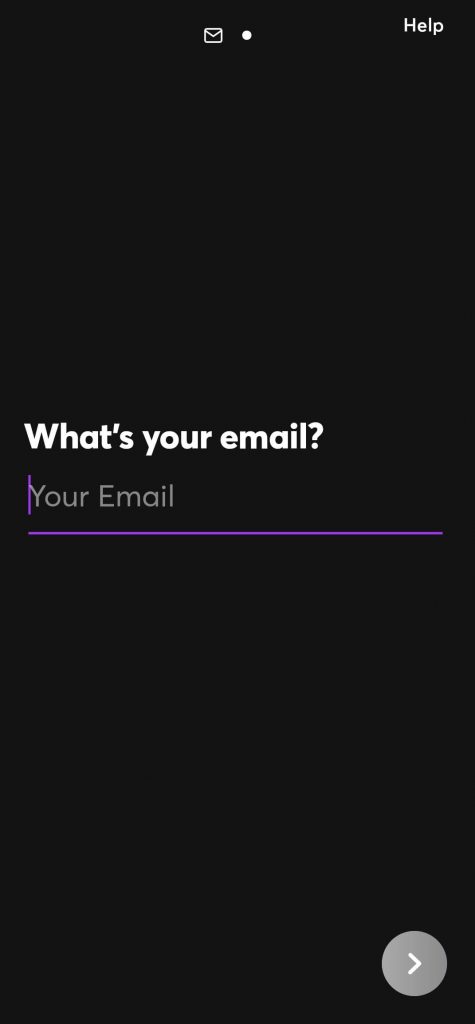Quibi on Roku
Unfortunately, Quibi app is not available on Roku Channel Store. Currently, the application is only available for Android and iPhone devices. So, the only way to watch Quibi shows on Roku is by using the casting feature on Android smartphones and tablets. Before casting, you need to sign up for Quibi streaming service. You can do it easily with the help of Quibi app on Android device. Follow these steps to sign up: Step 1: Download Quibi app on your Android device. Step 2: Select Start 90-Day Free Trial. Step 3: Enter a valid email for your Quibi account. Step 4: Choose a password for your user account and go through the payment process. Step 5: Complete the process and sign up for the service. You can cancel the service before the 90 trial period.
Steps to Watch Quibi Shows on Roku
Step 1: First of all, connect your Android device and Roku to the same network. Step 2: On your Roku device, enable Screen Mirroring by navigating to Settings -> System -> Screen Mirroring (beta) -> Enable Screen Mirroring. Step 3: On your Android device, go to Settings and use the search menu to find the Cast menu. Step 4: Select the cast menu and the device will search for the nearby wireless devices. Step 5: Select your Roku and enable permission on the Roku for screen mirroring. Step 6: Your Android device screen will mirror on the TV. Step 7: Open the Quibi app and stream its contents. Step 8: The media will cast to the TV via Roku.
Final Thoughts
Download Quibi and get access to stream popular TV shows like Survive, Murder House Flip, Most Dangerous and many more from the comfort of your couch. You can also download your favourite clips to stream it in offline mode. Thank you for visiting techfollows.com. Use the below comments section to post the queries and feedback related to the guide. For more tutorials, follow our Facebook and Twitter profiles.